How to Download Flud - Torrent Downloader APK Latest Version 1.11.3.8 for Android 2024
Read through this guide to learn how to download and install Flud - Torrent Downloader apk latest version 1.11.3.8 on mobile in 2024. Follow the step-by-step tutorial to download Flud - Torrent Downloader apk for Android.
2024-11-19
About Flud - Torrent Downloader
Flud is a BitTorrent client for Android that allows users to share and download files with ease. It offers various features such as no speed limits, ability to select which files to download, RSS feed support with automatic downloading, magnet link support, NAT-PMP/DHT/UPnP support among others. The app also supports encryption/IP filtering/proxy trackers and peers' assistance along with the option of downloading on WiFi only.
How to download Flud - Torrent Downloader on Mobile
To install Flud - Torrent Downloader on your mobile device:
Step 1: Search for Flud - Torrent Downloader on APKPure.com.
Step 2: Tap the Download APK button to start the download.
Step 3: Once Flud - Torrent Downloader has finished downloading, begin installing it on your phone.
Step 4: After the installation is finished, open it and start playing Flud - Torrent Downloader.
What's New in the Latest Version 1.11.3.8
Last updated on Nov 17, 2024
Version 1.11.3.8
* Fixed a bug where wrong all-time stat was saved
* Updated Turkish, Chinese and French translations
* Bug fixes
If you're looking for more popular mobile games, then look no further than APKPure. Our editors have carefully selected the following three articles for you to read and discover more:
- How to Download 90 FPS + 120 FPS & IPAD VIEW APK Latest Version 3.5 for Android 2024
- How to Download Google Slides APK Latest Version 1.24.462.00.90 for Android 2024
- How to Download Threads APK Latest Version 358.1.0.48.109 for Android 2024
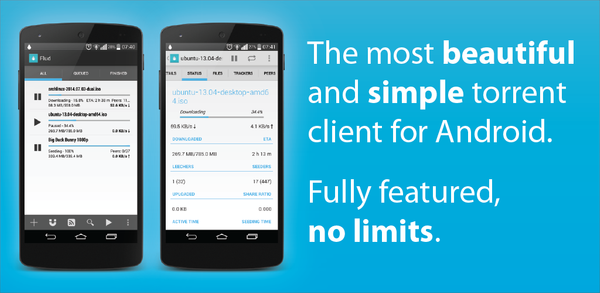



![How to Download Google Play Store APK Latest Version 43.6.34-23 [0] [PR] 696659122 for Android 2024](https://image.winudf.com/v2/image/YWRtaW5fR29vZ2xlLVBsYXktU3RvcmUtNi4xLjEyLUFQSy5wbmdfMTUxMzA2Nzg1ODQzOQ/banner.jpg?fakeurl=1&w=256)






