How to Redeem Spotify Premium Gift Card (Full Guide)
Find out how to redeem and use your Spotify Premium gift card, where to purchase it, and how to activate your Premium subscription in this article.
2024-07-19
Spotify Premium gift cards offer a great way to enjoy ad-free music streaming and exclusive features. This guide will walk you through the process of purchasing, redeeming, and using your Spotify Premium gift card, ensuring you get the most out of your music experience.
Where to Buy a Spotify Gift Card
You have 4 options to go when you want to buy a Spotify gift card:
- Official Spotify website: Purchase digital gift cards directly from Spotify
- Retail stores: Find physical gift cards at major retailers like Target, Walmart, and Best Buy
- Online marketplaces: Amazon, eBay, and other e-commerce platforms often sell Spotify gift cards
- Electronic gift card options: Some retailers offer e-gift cards that can be delivered instantly via email
Trending: How to Download Spotify Latest Version on Android
How To
How to Download Spotify: Music and Podcasts APK Latest Version 8.9.94.470 for Android 2024Read through this guide to learn how to download and install Spotify: Music and Podcasts apk latest version 8.9.94.470 on mobile in 2024. Follow the step-by-step tutorial to download Spotify: Music and Podcasts apk for Android.
Learn MoreHow to Redeem a Spotify Gift Card
Here's a detailed step-by-step guide about how to redeem a Spotify gift card:
- Go to the Spotify website and log in to your account
- Navigate to the "Redeem" page (spotify.com/redeem)
- Enter the gift card code in the provided field
- Click "Redeem" to apply the gift card to your account
- For new users, you may need to create a Spotify account first
If using the Spotify mobile app, you can also redeem gift cards through the app's settings.
How to Use a Spotify Gift Card
Once redeemed, the gift card balance will be applied to your account.
And here're somethings you should know about using of a Spotify gift card:
- For new Premium subscribers, the gift card will activate your Premium subscription
- Existing Premium subscribers will have the gift card amount added to their account balance
- The balance will be used to cover future monthly subscription fees
- You can check your remaining balance in your account settings
- Gift cards can be used for Individual, Duo, or Family Premium plans
- If your gift card doesn't cover the full subscription cost, you'll need to provide an additional payment method
Follow the steps above, you can easily purchase, redeem, and use your Spotify Premium gift card to enjoy an enhanced music streaming experience. Remember that gift card balances cannot be transferred or refunded, so make sure to use them within your Spotify account.

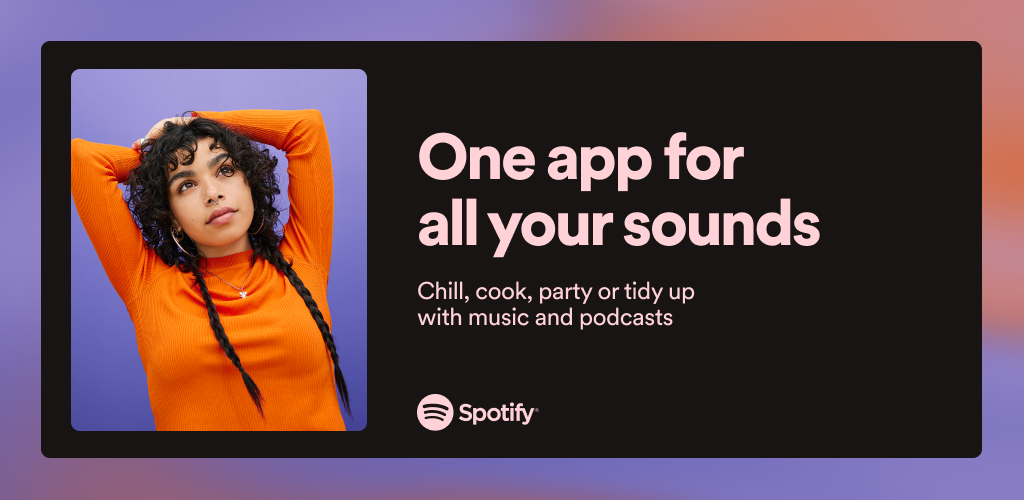








![How to Download Google Play Store APK Latest Version 43.6.34-23 [0] [PR] 696659122 for Android 2024](https://image.winudf.com/v2/image/YWRtaW5fR29vZ2xlLVBsYXktU3RvcmUtNi4xLjEyLUFQSy5wbmdfMTUxMzA2Nzg1ODQzOQ/banner.jpg?fakeurl=1&w=256)






