How to Use Vector - PUBG MOBILE
Introduction to weapon Vector in PUBG MOBILE.
2022-08-30
Gallery
The Vector has 3 firing modes: Single-Shot, Burst, and Full-Auto. It's an SMG using a 9mm Ammo with a high firing rate. The default magazine capacity of Vector is 19 rounds. After being equipped with the Extended Mag, the capacity is 33 rounds.
Attachments
Magazine: Extended Quickdraw Mag
Pick the best and fastest reload mag available. Otherwise, an extended mag will do for the interim.
Stock: Tactical Stock
The Tactical Stock is an essential accessory for Vector that can reduce recoil and enhance stability.
Grip: Vertical Foregrip
Reduce vertical recoil and improve the stability of the gun.
Muzzle: Suppressor
The Suppressor can help you hide, which is better for ambushing.
Scope: Vector is mainly used for close combat, so it's recommended to use Red Dot Sight.
Aiming Sight
The Vector's iron sight is a notch sight. It has good sight. It can observe the enemy's movements at any time during battle. However, the sight is small, and it is not easy to lock the target.
Ballistics
From the trajectory of the Vector without attachments, it can be seen that the ballistic gap is relatively large and the horizontal trajectory also has an offset.
After being equipped with the Vertical Foregrip, Tact Stock, and other attachments, the performance of the Vector significantly improves. The bullet dispersion is smaller, which increases the hit rate in combat. Vectors must have an Extended Magazine, otherwise, its effectiveness will be greatly affected.
Conclusion
Vector is an SMG with a fast firing rate and low recoil. The Extended Magazine and Tact Stock will greatly improve its performance. It's recommended to choose Vector for close combat and street fighting in housing areas. These places can make perfect use of Vector's advantages.



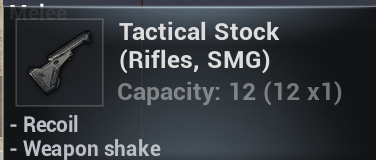




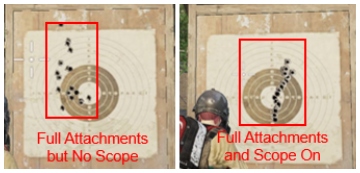





![How to Download Google Play Store APK Latest Version 43.6.34-23 [0] [PR] 696659122 for Android 2024](https://image.winudf.com/v2/image/YWRtaW5fR29vZ2xlLVBsYXktU3RvcmUtNi4xLjEyLUFQSy5wbmdfMTUxMzA2Nzg1ODQzOQ/banner.jpg?fakeurl=1&w=256)






