Android Auto FAQ: What It Is And How to Use It
We've collected the most frequently asked questions about Android Auto in one place and given you corresponding answers. We may this guide could help you fix some common Android Auto problems.
2023-05-12
Android Auto and Apple CarPlay are always the most popular driving assistants since their official launch in 2015 by Google. Nearly every car got Android Auto and Apple CarPlay pre-installed on the infotainment system. Over 80% of new car buyers say that they are willing to pay for cars available with Google Android Auto or Apple CarPlay.
If you've never used Android Auto before or want to get some guides and tips to use Android Auto more intuitively and seamlessly, you've come to the right place. Here're some answers about all you want to know about Android Auto, no matter whether you're a new user or a veteran of Android Auto.
In this how-to guide, we've collected some detailed FAQs covering some hot topics about Android Auto. Take a look at the most common questions and read the tips and resolutions given to see what you can do with Android Auto and learn more about it. Here's a short list of frequently asked questions about Android Auto.
What is Android Auto and how it works
Android Auto is an intelligent driving assistant designed for safety, convenience, and recreation. This hands-free Android driving tool developed by Google helps Android users maintain focused, stay connected and keep entertained. The smart driving assistant Android Auto can be your good road trip companion. Overall. Android Auto is a must-have driving app for 2023.
Since Google released the CoolWalk mode, a visual redesign version with a wide resolution, split-screen feature and multitasking function in February, Android users can control features like real-time navigation, music streaming services, text messages and phone calls in a much safer and easier manner. The improved in-car infotainment operation system allows car drivers to run multiple apps simultaneously in the digital control panel, instead of wasting time on switching between apps. Also, Android Auto users will find their driving assistant is now capable of adapting to different sizes of screens. Open Android Auto, connect your phone to your car screen and hit the road!
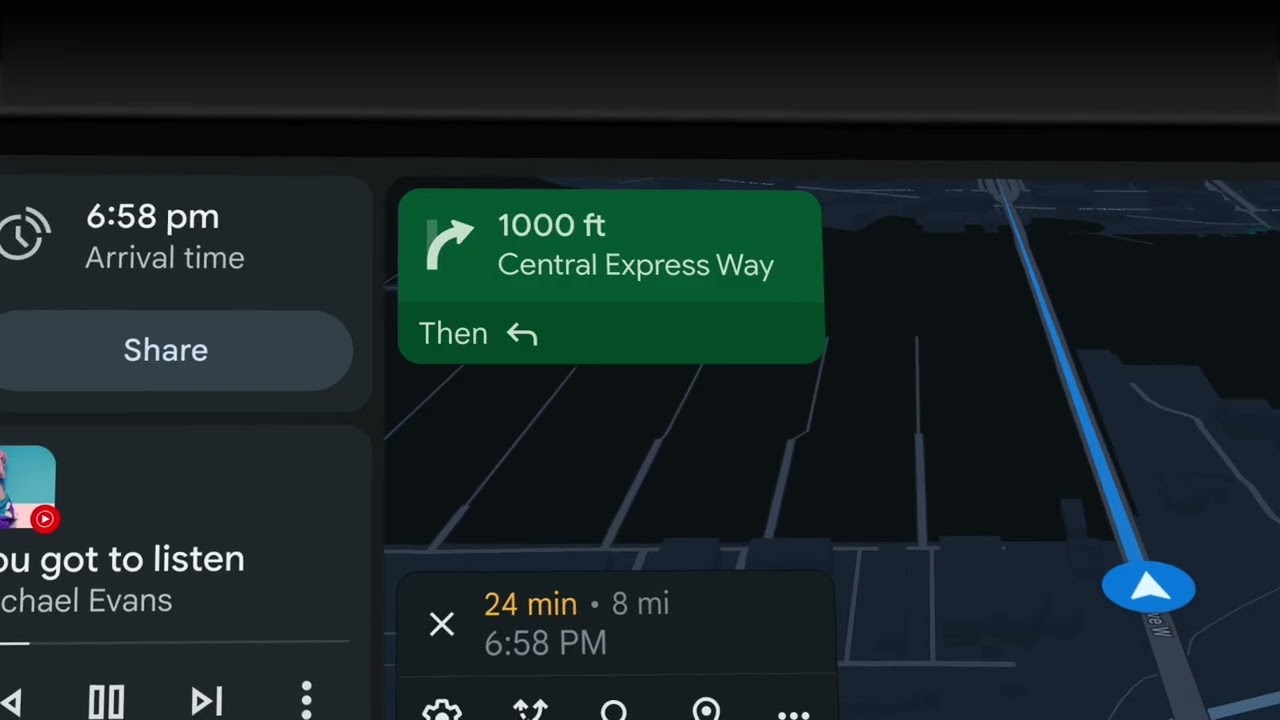
What phones are compatible with Android Auto?
Most smartphones running Android 6.0 or higher are compatible with Android Auto. However, some phone models may have limited compatibility, so it's best to check with the manufacturer or the Android Auto website for a comprehensive list of compatible devices. Some popular phone models compatible with Android Auto include the Samsung Galaxy S series, Google Pixel phones, and the OnePlus series. Phones running Android 9.0 or older versions do not have Android Auto built-in, so users who want to get hands-free help from Android Auto need to download and install the app manually.
Do I need a cable to use Android Auto?
Yes. Android Auto is designed to work with a USB cable to connect your phone to your car. We strongly recommended users purchase the Type-C cable instead of Type-A. Here're two reasons: One is USB Type-C cable can transfer data at a faster rate, and another is that it can support higher charging rates. Also, a USB cable of high quality can promise a safer and smoother driving experience. Using a low-quality or incompatible cable can result in connection issues and may cause your Android Auto to malfunction. It is recommended that you purchase a certified USB Type-C cable from a reputable manufacturer to ensure that your Android Auto works smoothly and reliably.
What apps are available on Android Auto?
Android Auto users can access various applications that serve different needs of drivers on Android Auto, for instance, map navigation, messages and calls, entertainment and more. There are many apps that are compatible with Android Auto, including popular navigation apps like Google Maps, Waze, and HERE WeGo. Music and podcast lovers should not miss music streaming apps like Spotify, Pandora, and Amazon Music. Android Auto also supports a range of podcasting apps like Pocket Casts and Castbox. On top of this, WhatsApp, Telegram, and Messages are three easy-to-use Messaging apps compatible with Android Auto. With a tap on the car screen display, you can send a quick message. However, it's worth noting that not all apps are available in all regions, and some may require a subscription or other payment to use.
If you're considering taking Android Auto as your smart driving companion, take a closer look at the above section in which we've compiled some most frequently asked questions about it. May the tips and resolutions help you fix your problems. Our editors also compiled many related how-to guides about Google Products. If you're getting interested in hot topics about Google Products, please follow our how-to channel in which you can search for the content you want to know.









![How to Download Google Play Store APK Latest Version 43.7.20-23 [0] [PR] 696990833 for Android 2024](https://image.winudf.com/v2/image/YWRtaW5fR29vZ2xlLVBsYXktU3RvcmUtNi4xLjEyLUFQSy5wbmdfMTUxMzA2Nzg1ODQzOQ/banner.jpg?fakeurl=1&w=256)






