How to Change the Size of Icons on Android
Here are some ways to help you change the size of icons.
2022-08-31
For most elderly people who use smartphones, some default settings may not be appropriate for them. One of the useful and effective ways to protect the eyes when we have to face electric devices a whole day is to change the size of icons and font. Enlarging the size of icons and font appropriately, to some extent, will help us reduce eye fatigue. But you still need to spend more time closing your eyes to rest physically.
The first way is to reset the default setting without any apps, which means doing some simple steps with your phone's own setting. Let's make an example of a Google phone.
Step 1: Open "Setting".
Step 2: Tap "Display".
Step 3: You can see "Font size" and "Display size". If you only want to change the size of the font, click "Font size". And the display size is to change the whole appearance of your phone.
Step 4: Just click each point.
It is obvious that the setting is not so all-inclusive in terms of customization because every point of the size is fixed. Thus, we think a professional app may do better. The app we need is called Nova Launcher. Nova Launcher is a top-ranking app with different kinds of personalization that provides thousands of app icons, the latest Android launcher features, and even supports customizing the app drawer. More functions will be added.
Step 1: Download APKPure or open APKPure.
Step 2: Search "Nova Launcher" and download it.
Step 3: Some operations about icons here. The first one is to change the size of icons, but you can control the size percentage. Label, color, and shadow are all can be changed.
With this app, you can set the size according to your preferences. And resetting the shape of icons is also simple. It has four shapes that include the round one, squircle one, rounded square one, and flower one. At the same time, in my view, the biggest feeling when I use Nova Launcher is it is so considerate! You can even reset the corner radius of widgets.
Besides, we will also recommend some other useful apps like Nova Launcher. So, you can try all and then choose the most suitable one.
- MyICON
- Viral
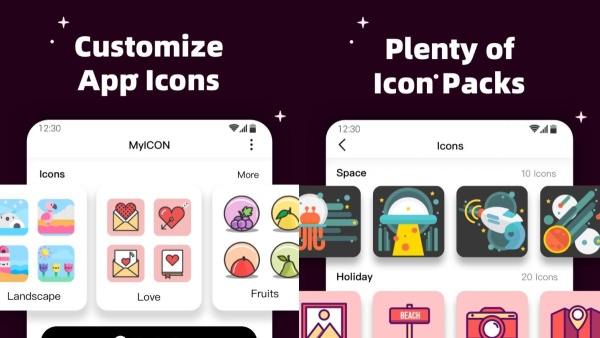










![How to Download Google Play Store APK Latest Version 43.6.34-23 [0] [PR] 696659122 for Android 2024](https://image.winudf.com/v2/image/YWRtaW5fR29vZ2xlLVBsYXktU3RvcmUtNi4xLjEyLUFQSy5wbmdfMTUxMzA2Nzg1ODQzOQ/banner.jpg?fakeurl=1&w=256)






