How to Download VidMate Latest Version
Let's install and download VidMate latest version APK on Android with this easy how-to-download guide! Also, in this article, you'll learn more about VidMate and its key features!
2024-06-12
About VidMate APK
VidMate APK is a multimedia downloader that is tailored to those who revel in the pleasure of watching their favorite videos, listening to beloved tracks, and diving into the cinematic world of movies without the reliance on continuous online access. Its capacity to fetch media from a plethora of platforms including giants like YouTube, Facebook, and Instagram adds to its allure. Sporting a seamless interface, VidMate stands as a bridge between online content and your personal device's storage.
VidMate Key Features
Dive into VidMate's bouquet of features, where the ability to download from a multitude of platforms like YouTube, Facebook, and Instagram is just the beginning. It also features:
- High Resolution: VidMate suits everyone's preference, offering multiple video quality choices from 480p to the sharpness of HD resolution.
- Quick Video Converting: For audiophiles, VidMate doesn't shy away, it permits the extraction of audio, giving birth to MP3 files from videos.
- Seamless streaming: Enjoy uninterrupted streaming within the app, and juggle other tasks as VidMate works its magic in the backdrop, downloading content. It even brings live TV streaming to your fingertips, expanding the horizon of your entertainment sources.
- Easy File Management: With VidMate, managing your media files becomes a breeze while an in-app browser means you have the key to navigate the world wide web effortlessly and direct access to video platforms.
How to Download VidMate Latest Version on Android
To download the latest VidMate version for Android, follow these steps:
Step 1: Open your browser and visit APKPure.
Step 2: Click the "Download" button to initiate the APK file download.
Step 3: Once downloaded, tap the APK file and select "Install" to begin the installation.
Step 4: After installing, get back to the home screen to launch VidMate.
Now you can start exploring VidMate's features for offline multimedia enjoyment.
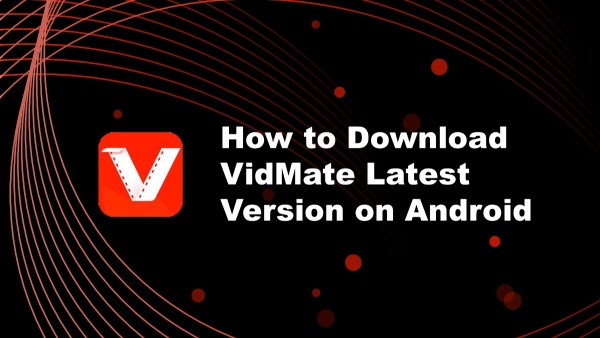










![How to Download Google Play Store APK Latest Version 43.6.34-23 [0] [PR] 696659122 for Android 2024](https://image.winudf.com/v2/image/YWRtaW5fR29vZ2xlLVBsYXktU3RvcmUtNi4xLjEyLUFQSy5wbmdfMTUxMzA2Nzg1ODQzOQ/banner.jpg?fakeurl=1&w=256)






