How to Register And Download Free Fire OB42 Advance Server
Learn how to register and download Free Fire OB42 Advance Server starting from October 13, 2023.
2023-12-13
Every two months, Garena releases a new version of their popular game Free Fire. Before the official upgrades are released, they distribute an Advanced Server to a select group of users chosen by Garena. This server is free but has limited space and high demand. The upcoming Free Fire OB42 Advance Server will be launched in October and is now accepting registrations for testing purposes.
Free Fire OB42 Advance Server Release Date
The server is set to be released on October 13th, when the new download link for the Free Fire Advanced Server October 2023 APK becomes available. However, in order to access the extra features, only users with an Activation Code will be able to use the client. The code needs to be entered into the Advanced Server for it to be accessible.
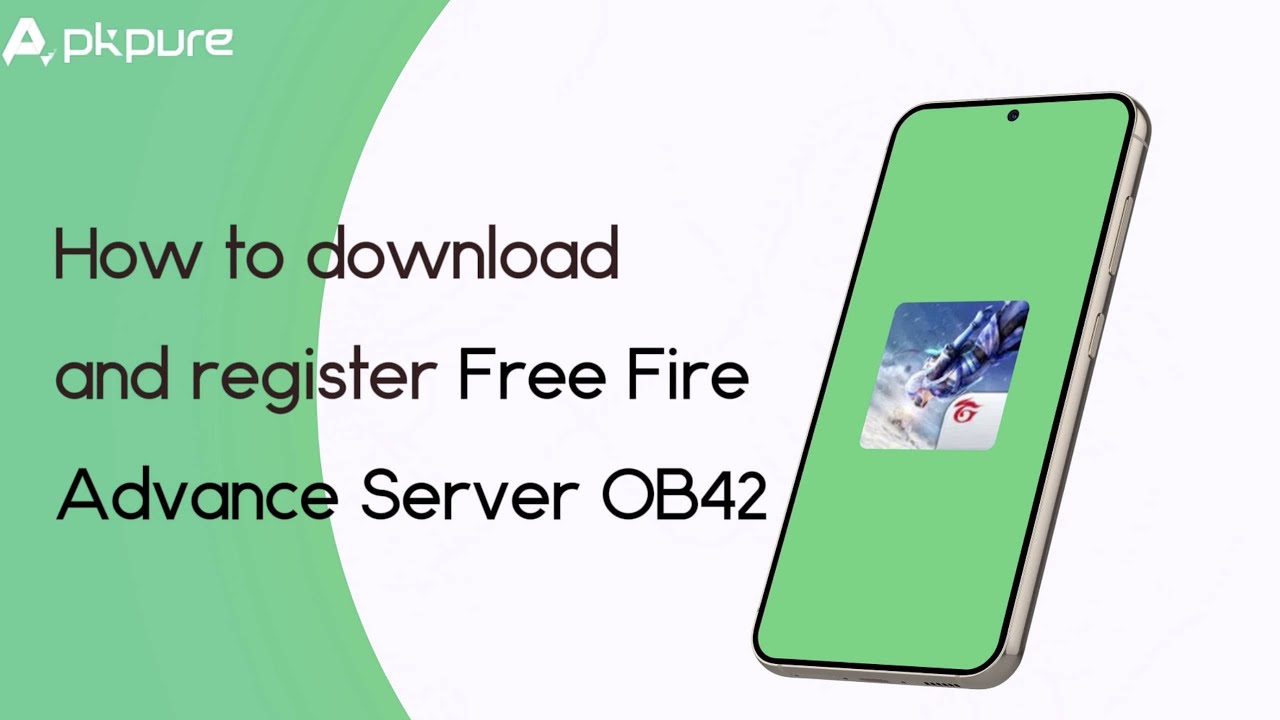
How to Register for Free Fire OB42 Advance Server for October 2023
The upcoming OB42 Advanced Server is now open for registrations. All users are invited to sign up, and registration is free of charge. However, it's important to note that not all users will have the opportunity to access the Advanced Server due to the limited availability of seats.
The advanced server is treated as a separate app, so there's no need to uninstall the original Free Fire. It's important to ensure you have enough memory and storage because the APK for the advanced server will be over 1GB in size. However, once the testing period for the advanced server ends, all players will lose access to it but can still use their account in the main game.
As mentioned earlier, only individuals who have registered are allowed to play on the Advance Server. Thus, gamers can easily sign up for this server by following a few simple instructions.
1. Enter the Registration Website
Click here to access the registration page. This is the designated website for the advanced server and players will be required to provide some information at a later stage. Look for the option "Login via Facebook" and select it.
2. Create a profile by logging in with Facebook
Afterwards, you need to sign in through Facebook using a connected Free Fire account. Then, provide your name, contact email, and phone number to be redirected to the page where you can download the APK file.
3. Download the APK File for Free Fire OB42
Once all the required information is filled in, you will be directed to the APK Client download page where you can find a link to download the .apk file. After this step, simply wait for the Activation code before launching the Free Fire OB40 Advanced Server.
Players can enter their Gmail ID and in-game UID to quickly register, allowing them to receive the activation code for the advanced server and earn rewards for identifying bugs or glitches. If any issues arise during the installation process, you can download Free Fire and Advance Server again from APKPure.
News
Free Fire Redeem Codes in November 2024In this post, we listed some of the latest valid Free Fire Redeem Codes for awesome rewards and in-game items!
Learn MoreValid Free Fire OB42 Advance Server Activation Codes
G3BGC6GGPR466BHC
S44M12H91MF9U5T8
4RN7KPVDS09ZPIEY
991WQQHRB0ZHMUFW
H11JFXJ5HI8O81JY
FT6C2E8QEZ5CIDRJ
XJB2JRH1A4IJWNQW
L7QYNAEH9P3KV2K1
HBENM42BSNZ2ZX85
9UMPWMUE69RU52PB
QYFQXD22HPG9X66O
In previous updates, it has been noticed that new updates are released just one day before the current Ranked Contra Squad season ends. It is important for players to keep in mind that game servers will be unavailable on update day due to extensive maintenance, as mentioned in previous updates. The update usually becomes available for download from the Apple App Store and Google Play Store a few hours after the break. However, players won't be able to enjoy the new features until the break is over.









![How to Download Google Play Store APK Latest Version 43.6.34-23 [0] [PR] 696659122 for Android 2024](https://image.winudf.com/v2/image/YWRtaW5fR29vZ2xlLVBsYXktU3RvcmUtNi4xLjEyLUFQSy5wbmdfMTUxMzA2Nzg1ODQzOQ/banner.jpg?fakeurl=1&w=256)






