How to Update Your Google Play Store on Your Android Phone
Here is a detailed guide on how to manually and automatically update the Google Play Store to the latest version.
2022-08-11
Google Play Store is a tool that allows you to download and update apps and games on your Android phone. It keeps getting new features and having minor bugs fixed during every update. If you find that your Google Play Store is out of date and want to manually update it to the latest version, then this article is for you.
There are a couple of simple ways you can use to update the Google Play Store, and I'll show you two methods in this article.
Method 1: Update from Google Play Store
Step 1: Open Google Play Store on your Android device.
Step 2: Tap the profile button at the upper-right corner of the screen, and then go to "Settings".
Step 3: Scroll down to the About section and tap "Play Store Version"
If there is a new version available for you to update, it will start automatically. Or you will receive a pop-up saying you already have the latest version installed.
Method 2: Update Google Play Store from APKPure
If method 1 doesn't work, then you need to use external tools to update your Google Play Store. APKPure, for example, can help you update your apps to the latest version with just a few steps.
Step 1: Open your browser on your android device, then go to apkpure.com.
Step 2: Enter "google play store" in the search bar, and then go to the "play store" page.
Step 3: Tap Download to install the latest version of the play store on your android device.
Please make sure your system is able to run the latest version of Android, in case the play store doesn't work well on your phone.
You can also download the APKPure app to ease the process of downloading new versions of the play store. Once you have the APKPure app installed on your device, you will get notifications when the Play Store has new version released, so you can go to the Update section of the APKPure app to install the latest version with a simple tap.
Step 1: Launch the APKPure app
Step 2: Tap the Download icon in the upper-right corner of the screen.
If there is a new version of the Play Store, it will show up in the Update section.
Step 3: Tap Update to install the latest version
There is also an Older Version section below the description of each app, which contains a whole list of History Version of the app. If you have a low-end device and the latest version of google play is not compatible with your device, you can go back to the older version.



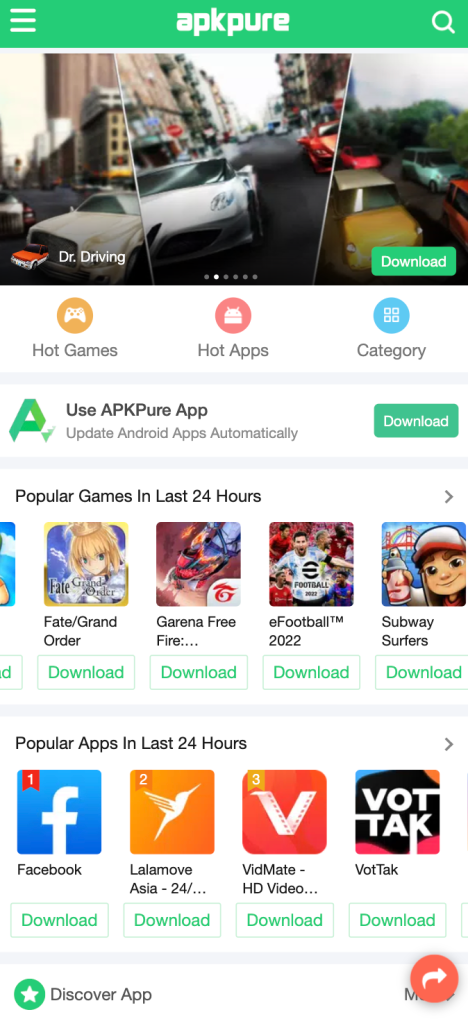

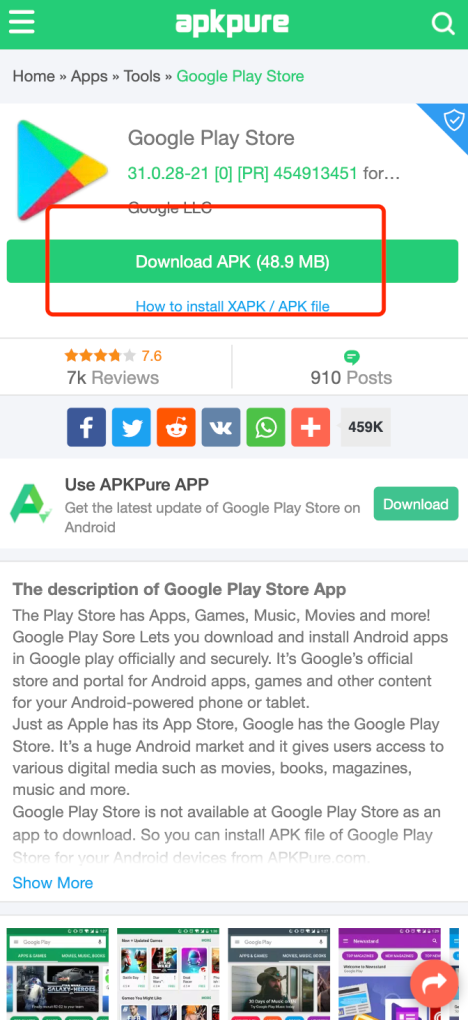

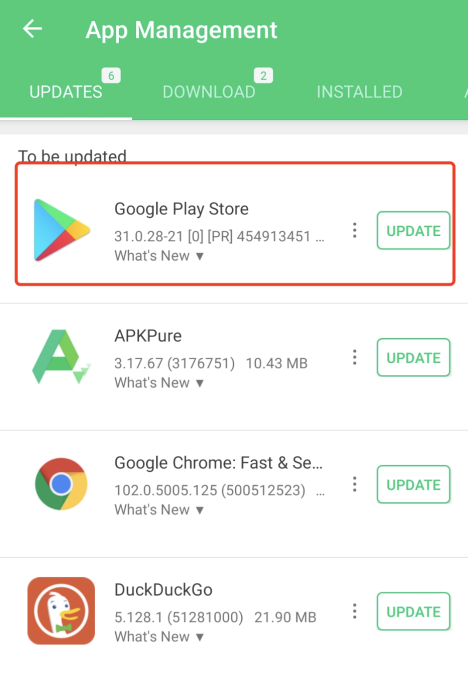






![How to Download Google Play Store APK Latest Version 44.0.28-23 [0] [PR] 705297086 for Android 2024](https://image.winudf.com/v2/image/YWRtaW5fR29vZ2xlLVBsYXktU3RvcmUtNi4xLjEyLUFQSy5wbmdfMTUxMzA2Nzg1ODQzOQ/banner.jpg?fakeurl=1&w=256)





